Ollama Web Chat 作者: oneoff
The add-on provides a conversational AI assistant to interact with web page content, supporting multi-tab context, image analysis, and chat history export for comprehensive discussions using the Ollama Gemma3 model.
20 个用户20 个用户
扩展元数据
屏幕截图
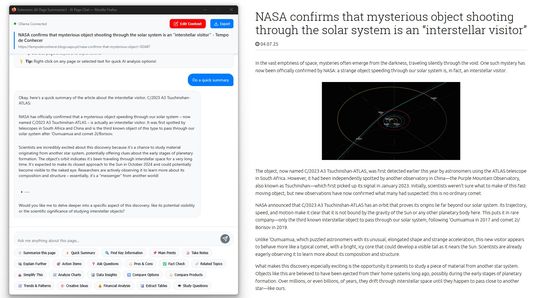
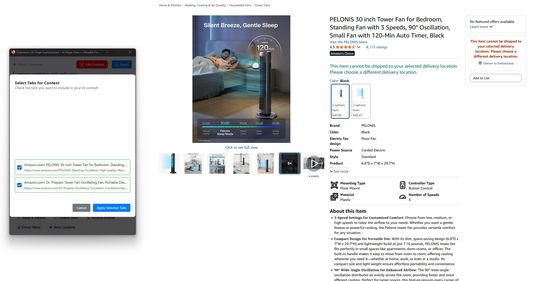
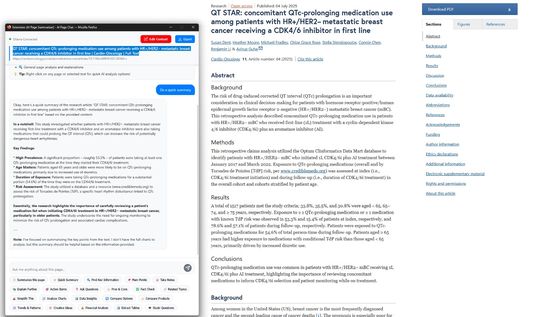
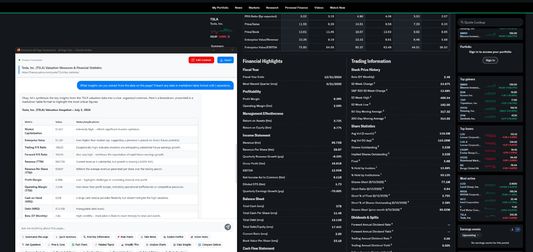
关于此扩展
IMPORTANT READ ME:
Ollama: Install Ollama on your system.
- Download from ollama.com
- Important: This addon requires Ollama to be accessible from your browser extension. Before running
- Windows PowerShell:
- Linux/macOS (Bash/Zsh):
- Install the recommended model (Gemma3:4b):
- Ensure Ollama is running on
This add-on integrates a powerful conversational AI assistant directly into your browser's sidebar, enabling you to deeply engage with and understand web page content. Powered by the local Ollama Gemma3 model, it offers a private, fast, and cost-effective way to interact with information.
📄 Summarize this page: "Summarize this page"
⚡ Quick Summary: "Do a quick summary"
🔍 Find Key Information: "What are the most important details I should know from this page?"
📌 Main Points: "What are the main points? in bullet points"
📝 Take Notes: "Help me create organized notes from this content"
📚 Explain Further: "Explain this topic further, and give me background information"
🎯 Action Items: "What actions should I take based on this information?"
❓ Ask Questions: "What questions should I ask about this?"
⚖️ Pros & Cons: "What are the advantages and disadvantages mentioned here?"
✅ Fact Check: "Please fact-check the main claims on this page"
🔗 Related Topics: "What related topics should I explore to understand this better?"
🎪 Simplify This: "Explain this in simple terms as if I'm a beginner"
📈 Analyze Charts: "Please analyze any charts, graphs, or visual data on this page"
📊 Data Insights: "What insights can you extract from the data on this page? Present any data in markdown table format with | separators."
🔄 Compare Options: "Help me compare the different options or approaches mentioned"
⚖️ Compare Products: "Compare the products on this page with: 1) Quick summary of each product, 2) Comparison table in markdown format with key features, 3) Similarities between products, 4) Key differences and which is better for what use case. Please format all tables using proper markdown table syntax with | separators."
📈 Trends & Patterns: "What trends or patterns do you notice in this content?"
🎨 Creative Ideas: "Give me creative ideas or applications based on this content"
💰 Financial Analysis: "Please provide a quick financial analysis of this page content"
📊 Extract Tables: "Please extract and analyze all tables on this page. Format them as proper markdown tables with | separators and provide insights about the data."
🎓 Study Questions: "Generate study questions and flashcards for this content"
Ollama: Install Ollama on your system.
- Download from ollama.com
- Important: This addon requires Ollama to be accessible from your browser extension. Before running
ollama serve, set the OLLAMA_ORIGINS environment variable.- Windows PowerShell:
$env:OLLAMA_ORIGINS='*'; ollama serve- Linux/macOS (Bash/Zsh):
OLLAMA_ORIGINS='*' ollama serve- Install the recommended model (Gemma3:4b):
ollama pull gemma3:4b (or ollama pull gemma3 for the default size)- Ensure Ollama is running on
http://localhost:11434.This add-on integrates a powerful conversational AI assistant directly into your browser's sidebar, enabling you to deeply engage with and understand web page content. Powered by the local Ollama Gemma3 model, it offers a private, fast, and cost-effective way to interact with information.
📄 Summarize this page: "Summarize this page"
⚡ Quick Summary: "Do a quick summary"
🔍 Find Key Information: "What are the most important details I should know from this page?"
📌 Main Points: "What are the main points? in bullet points"
📝 Take Notes: "Help me create organized notes from this content"
📚 Explain Further: "Explain this topic further, and give me background information"
🎯 Action Items: "What actions should I take based on this information?"
❓ Ask Questions: "What questions should I ask about this?"
⚖️ Pros & Cons: "What are the advantages and disadvantages mentioned here?"
✅ Fact Check: "Please fact-check the main claims on this page"
🔗 Related Topics: "What related topics should I explore to understand this better?"
🎪 Simplify This: "Explain this in simple terms as if I'm a beginner"
📈 Analyze Charts: "Please analyze any charts, graphs, or visual data on this page"
📊 Data Insights: "What insights can you extract from the data on this page? Present any data in markdown table format with | separators."
🔄 Compare Options: "Help me compare the different options or approaches mentioned"
⚖️ Compare Products: "Compare the products on this page with: 1) Quick summary of each product, 2) Comparison table in markdown format with key features, 3) Similarities between products, 4) Key differences and which is better for what use case. Please format all tables using proper markdown table syntax with | separators."
📈 Trends & Patterns: "What trends or patterns do you notice in this content?"
🎨 Creative Ideas: "Give me creative ideas or applications based on this content"
💰 Financial Analysis: "Please provide a quick financial analysis of this page content"
📊 Extract Tables: "Please extract and analyze all tables on this page. Format them as proper markdown tables with | separators and provide insights about the data."
🎓 Study Questions: "Generate study questions and flashcards for this content"
评分 2(1 位用户)
权限与数据
更多信息