Simple Plain Text Copy 作者: SimpleTools.nl
Easily copy the selected text without formatting to the clipboard via right-click menu.
89 个用户89 个用户
扩展元数据
屏幕截图
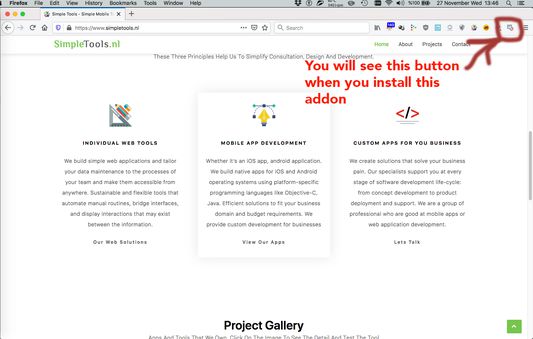
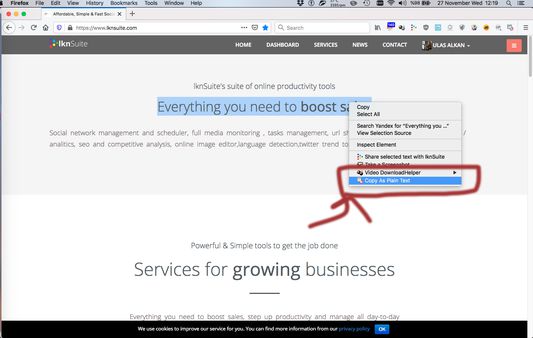
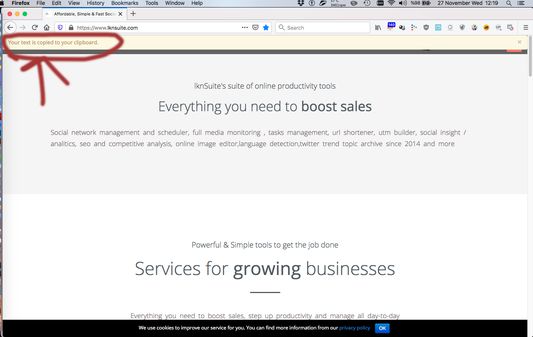
关于此扩展
1. Visit the page that you want
2. Select the formatted text that you want to copy as plain text
3. You will see "Copy As Plain Text" option in right-click menu
4. It's done. Your text is copied to your clipboard without any formatting
Permission Description
1. Data Access: This allows addon to understand the selected text
2. Clipboard: Your selected text will copied to your clipboard
2. Select the formatted text that you want to copy as plain text
3. You will see "Copy As Plain Text" option in right-click menu
4. It's done. Your text is copied to your clipboard without any formatting
Permission Description
1. Data Access: This allows addon to understand the selected text
2. Clipboard: Your selected text will copied to your clipboard
评分 0(1 位用户)
权限与数据
更多信息