Tab Extract 作者: Monting
A simple & lightweight tool to reduce tab clutter, using just the address bar.
27 个用户27 个用户
扩展元数据
屏幕截图
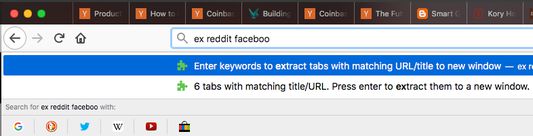
关于此扩展
Popular Chrome extension now ported to Firefox!
A simple & lightweight tool to reduce tab clutter, using just the address bar.
● Too many disorganized tabs open?
● Slow to find the tab you're looking for?
● Want to reduce tab and window clutter quickly?
Tab Extract helps you easily re-organize your tabs according to the subject or site,
or quickly find a tab, or easily remove multiple tabs.
How it works:
Tab Extract will move all tabs from any window with a keyword match (in their URL or page title), into a new window.
To use, type "ex" followed by a space into the address bar, then enter keywords.
✓ "ex facebook news"
will extract all facebook tabs and any tab with "news" or "facebook" in their title or URL, into a new window.
✓ "ex ."
merges all tabs into the same window. This works because all URLs have a "." in them.
✓ Batch-remove tabs by extracting tabs to a new window using Tab Extract, and then closing the window.
✓ Tab Extract can merge tabs from across different windows into the same window by using a common keyword amongst the tabs.
Notes: There is no need to select anything in the auto complete box, just press enter.
Chrome version: https://chrome.google.com/webstore/detail/tab-extract/iphchnegaodmijmkdlbhbanjhfphhikp
A simple & lightweight tool to reduce tab clutter, using just the address bar.
● Too many disorganized tabs open?
● Slow to find the tab you're looking for?
● Want to reduce tab and window clutter quickly?
Tab Extract helps you easily re-organize your tabs according to the subject or site,
or quickly find a tab, or easily remove multiple tabs.
How it works:
Tab Extract will move all tabs from any window with a keyword match (in their URL or page title), into a new window.
To use, type "ex" followed by a space into the address bar, then enter keywords.
✓ "ex facebook news"
will extract all facebook tabs and any tab with "news" or "facebook" in their title or URL, into a new window.
✓ "ex ."
merges all tabs into the same window. This works because all URLs have a "." in them.
✓ Batch-remove tabs by extracting tabs to a new window using Tab Extract, and then closing the window.
✓ Tab Extract can merge tabs from across different windows into the same window by using a common keyword amongst the tabs.
Notes: There is no need to select anything in the auto complete box, just press enter.
Chrome version: https://chrome.google.com/webstore/detail/tab-extract/iphchnegaodmijmkdlbhbanjhfphhikp
评分 3(1 位用户)
权限与数据
更多信息