Tab Master 5000 作者: jaszhix
Tab Master 5K replaces your New Tab page with a full-featured tabs, history, bookmarks, and sessions manager.
45 个用户45 个用户
扩展元数据
屏幕截图
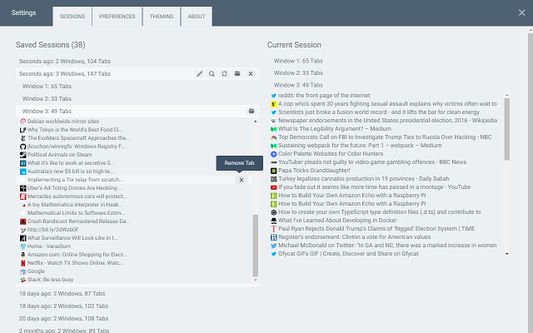

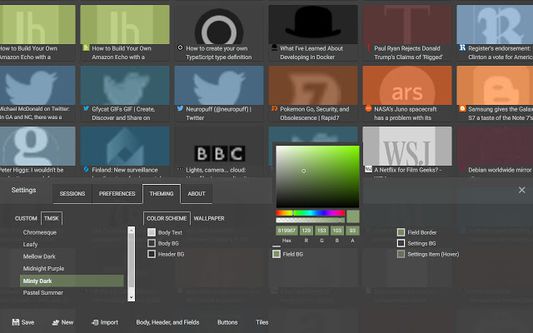
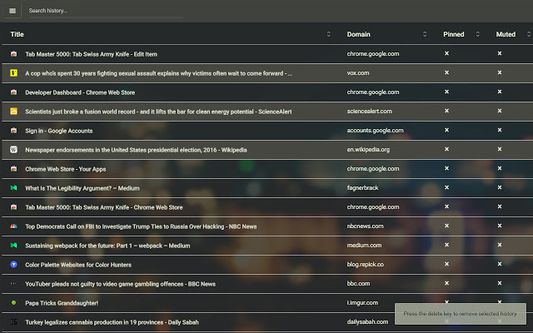

关于此扩展
-- Tabs
- Close, pin, and mute tabs from your New Tab page.
- Re-order tab tiles by dragging and dropping them.
- Close all tabs from a specific website.
- Close duplicate tabs, and optionally make them pulsate.
- Manage tabs through icons, the right click menu, or through a table view.
- Search tabs in the top search bar.
- Option to sort tabs by website or alphabetical order, and apply the order to your Chrome window.
- Option to view tabs across all windows.
-- Customization
- Full control of the New Tab's appearance with a flexible theme editor.
- Import any wallpaper as a background.
- Adjust the size of the grid tiles.
- View a screenshot of each tab in the grid.
- Enable screenshots to cover the background of a New Tab page when you hover over a tab tile. You can adjust the strength of the blur and opacity of backgrounds in Preferences.
-- Session Management
- Session manager built in for saving and restoring your current tab sessions.
- Synchronize your saved sessions, and keep them persistently updated with the current Firefox window.
- Tab sessions can be exported and imported.
- View, sort, and filter your session tabs as tiles in the grid view.
- Close, pin, and mute tabs from your New Tab page.
- Re-order tab tiles by dragging and dropping them.
- Close all tabs from a specific website.
- Close duplicate tabs, and optionally make them pulsate.
- Manage tabs through icons, the right click menu, or through a table view.
- Search tabs in the top search bar.
- Option to sort tabs by website or alphabetical order, and apply the order to your Chrome window.
- Option to view tabs across all windows.
-- Customization
- Full control of the New Tab's appearance with a flexible theme editor.
- Import any wallpaper as a background.
- Adjust the size of the grid tiles.
- View a screenshot of each tab in the grid.
- Enable screenshots to cover the background of a New Tab page when you hover over a tab tile. You can adjust the strength of the blur and opacity of backgrounds in Preferences.
-- Session Management
- Session manager built in for saving and restoring your current tab sessions.
- Synchronize your saved sessions, and keep them persistently updated with the current Firefox window.
- Tab sessions can be exported and imported.
- View, sort, and filter your session tabs as tiles in the grid view.
评分 4.1(1 位用户)
权限与数据
更多信息
Clone the repository: https://github.com/jaszhix/tab-master-5000-extension
To run the development environment:
npm install
npm run dev-firefox
To run the production environment:
npm run build-firefox
To build with unminified sources and with project files copied:
npm run build-sources