Tab Teleporter 作者: Peter Simonyi
Move tabs with the context menu.
4 个用户4 个用户
扩展元数据
屏幕截图
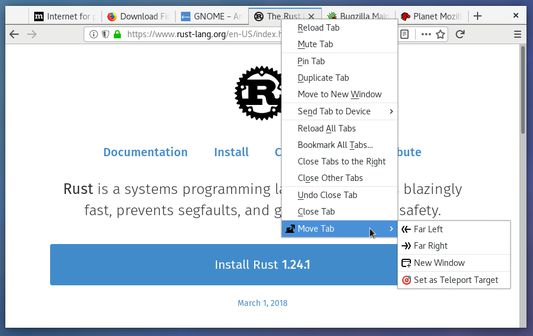
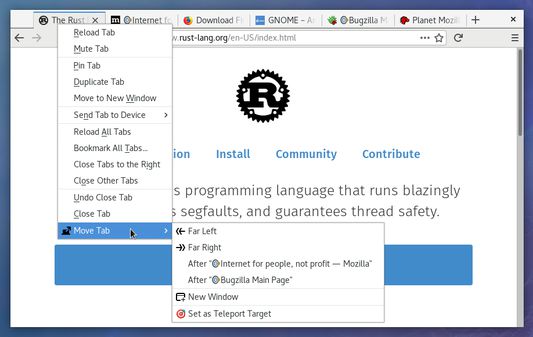
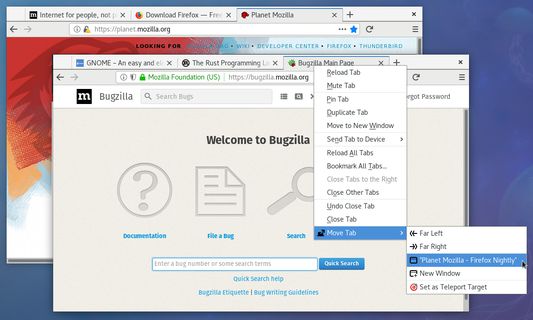
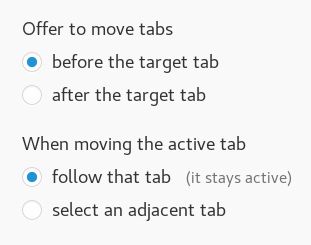
关于此扩展
Dragging tabs around can be a drag. Move tabs with the context menu instead.
Permissions and privacy:
Access browser tabs is required for obvious reasons.
Access recently closed tabs lets tabs you mark as teleport targets remain marked after undo-close-tab and after restarting Firefox if you have enabled the preference "When Firefox starts: Show your windows and tabs from last time".
Access your data for all websites is a technical workaround for limitations in the WebExtensions API. There is no way to visually mark individual tabs, so this extension marks tabs by updating the page
Note: The workaround for marking tabs described above means that certain tabs will not appear to be marked. This includes special Firefox pages such as Preferences and the Add-ons Manager, and certain sensitive Mozilla domains such as addons.mozilla.org.
About your rights:
This extension is Free Software, made available under the terms of the Mozilla Public License, version 2.0. You can download the source code from the repository on GitHub.
- Mark a tab as a target, then move tabs beside it
- Move to the left/right end of the tab strip
- Move to an existing window or create a new one
Permissions and privacy:
Access browser tabs is required for obvious reasons.
Access recently closed tabs lets tabs you mark as teleport targets remain marked after undo-close-tab and after restarting Firefox if you have enabled the preference "When Firefox starts: Show your windows and tabs from last time".
Access your data for all websites is a technical workaround for limitations in the WebExtensions API. There is no way to visually mark individual tabs, so this extension marks tabs by updating the page
<title> in order to change the tab title. No other changes are made to websites, and it does not read information from any websites.Note: The workaround for marking tabs described above means that certain tabs will not appear to be marked. This includes special Firefox pages such as Preferences and the Add-ons Manager, and certain sensitive Mozilla domains such as addons.mozilla.org.
About your rights:
This extension is Free Software, made available under the terms of the Mozilla Public License, version 2.0. You can download the source code from the repository on GitHub.
评分 5(1 位用户)
权限与数据
更多信息