UnTab 作者: Akash Hamirwasia
Search through tabs, history, bookmarks and perform common browser actions like a hero!
25 个用户25 个用户
扩展元数据
屏幕截图
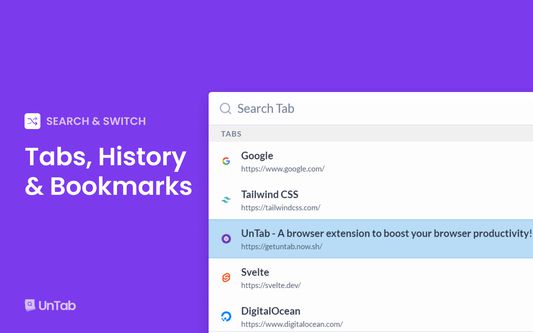
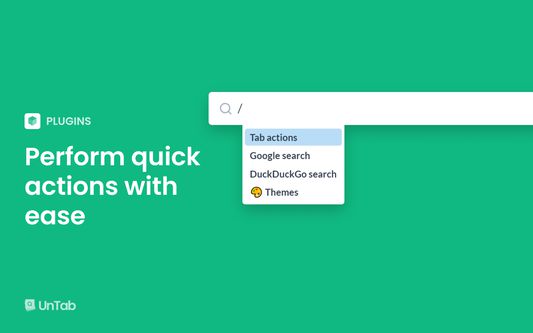

关于此扩展
Most of us have dozens of open tabs, and it quickly becomes cumbersome to manage them efficiently. UnTab is a free and open-source browser extension that gives you superpowers by making it possible to search through open tabs, history, bookmarks and perform common actions with just a few keystrokes.
With UnTab you can:
- 🔍 Search and Switch open tabs, history, bookmarks.
- 🚀 Open Google, DuckDuckGo, Bing search results.
- 💡 Pin/Unpin and close open tabs.
- 🌐 Open a link by typing its URL.
- 🎨 Choose beautiful themes for UnTab based to your mood.
UnTab search interface can be opened by pressing Ctrl + Shift + Space or Command + Shift + Space (Mac).
With UnTab you can:
- 🔍 Search and Switch open tabs, history, bookmarks.
- 🚀 Open Google, DuckDuckGo, Bing search results.
- 💡 Pin/Unpin and close open tabs.
- 🌐 Open a link by typing its URL.
- 🎨 Choose beautiful themes for UnTab based to your mood.
UnTab search interface can be opened by pressing Ctrl + Shift + Space or Command + Shift + Space (Mac).
评分 5(1 位用户)
权限与数据
更多信息