Web Marker - Draw on Websites 作者: SFer
Draw on any webpage in real time! Draw, highlight, add shapes & more. Easy to use, perfect for studying & teaching.
1,801 个用户1,801 个用户
扩展元数据
屏幕截图
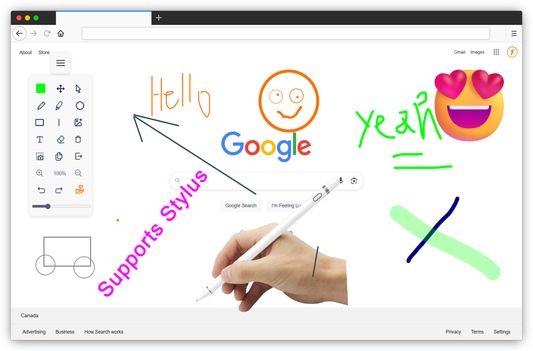

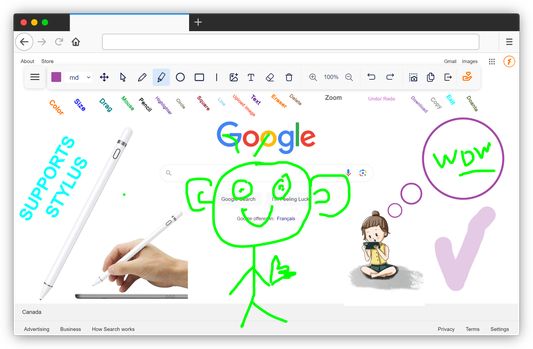


关于此扩展
Introducing Web Marker - it's a free tool that lets you highlight and draw on web pages easily. Whether you're a student taking notes or a teacher highlighting important points, Web Marker makes it simple.
To simplify your experience, we’ve included some convenient keyboard shortcuts:
· P : Toggle pencil mode.
· H : Toggle highlighter mode.
· R : Toggle rectangle mode.
· C : Toggle circle mode.
· T : Toggle text mode.
· L : Toggle line mode.
· E : Toggle eraser mode.
· S : Toggle selection mode.
· X : Toggle pointer mode.
· I : Add an image.
· M : Hide/Show the menu.
· D : Download annotations as image.
· ESC : Exit drawing mode.
· DEL : Delete active object(s).
· Ctrl + Z : Undo.
· Ctrl + Y : Redo.
Here’s why users can’t get enough of it:
🎨 Draw Anywhere:
With Web Marker, you can draw on almost any website. Just pick a color and start drawing with the pencil tool.
🌐 Scroll and Stylus Friendly:
You can scroll up and down smoothly while drawing. Plus, if you have a stylus, it works great with Web Marker too!
🖌️ Lots of Tools:
Choose from circles, rectangles, lines, and text. There's also a color picker to find your favorite colors quickly.
🚀 Menu You Can Move:
Move the menu around to make it easier to use. It adjusts to fit your screen size, so it's always handy.
🌟 Undo and Redo:
Made a mistake? No problem! You can undo it easily. And if you change your mind, redo is there too!
📐 Precision Tools:
You can move, resize, and change the colors of your drawings with ease.
📷 Capture Your Work:
Take a snapshot of your marked-up page with the download tool. Save or copy it for later!
🌟 Privacy Matters:
Web Marker doesn't collect any of your information. Your privacy is important to us.
🤝 Supported by You:
Web Marker is free because of generous donations from people like you. Your support keeps it going!
So, if you find this free tool useful, consider contributing a donation of any amount you like to keep it updated and add new features ❤ Your kindness means a lot!
❤ Donate ❤
https://links.sfer.dev/webmarker-donate
❤ Thanks ❤
Also, don't hesitate to get in touch with us with any questions, feedback, or suggestions you may have.
Happy marking!
Donation – https://links.sfer.dev/webmarker-donate
Privacy – https://links.sfer.dev/webmarker-privacy
Support - https://links.sfer.dev/firefox-webmarker-support
Twitter - https://links.sfer.dev/webmarker-twitter
To simplify your experience, we’ve included some convenient keyboard shortcuts:
· P : Toggle pencil mode.
· H : Toggle highlighter mode.
· R : Toggle rectangle mode.
· C : Toggle circle mode.
· T : Toggle text mode.
· L : Toggle line mode.
· E : Toggle eraser mode.
· S : Toggle selection mode.
· X : Toggle pointer mode.
· I : Add an image.
· M : Hide/Show the menu.
· D : Download annotations as image.
· ESC : Exit drawing mode.
· DEL : Delete active object(s).
· Ctrl + Z : Undo.
· Ctrl + Y : Redo.
Here’s why users can’t get enough of it:
🎨 Draw Anywhere:
With Web Marker, you can draw on almost any website. Just pick a color and start drawing with the pencil tool.
🌐 Scroll and Stylus Friendly:
You can scroll up and down smoothly while drawing. Plus, if you have a stylus, it works great with Web Marker too!
🖌️ Lots of Tools:
Choose from circles, rectangles, lines, and text. There's also a color picker to find your favorite colors quickly.
🚀 Menu You Can Move:
Move the menu around to make it easier to use. It adjusts to fit your screen size, so it's always handy.
🌟 Undo and Redo:
Made a mistake? No problem! You can undo it easily. And if you change your mind, redo is there too!
📐 Precision Tools:
You can move, resize, and change the colors of your drawings with ease.
📷 Capture Your Work:
Take a snapshot of your marked-up page with the download tool. Save or copy it for later!
🌟 Privacy Matters:
Web Marker doesn't collect any of your information. Your privacy is important to us.
🤝 Supported by You:
Web Marker is free because of generous donations from people like you. Your support keeps it going!
So, if you find this free tool useful, consider contributing a donation of any amount you like to keep it updated and add new features ❤ Your kindness means a lot!
❤ Donate ❤
https://links.sfer.dev/webmarker-donate
❤ Thanks ❤
Also, don't hesitate to get in touch with us with any questions, feedback, or suggestions you may have.
Happy marking!
Donation – https://links.sfer.dev/webmarker-donate
Privacy – https://links.sfer.dev/webmarker-privacy
Support - https://links.sfer.dev/firefox-webmarker-support
Twitter - https://links.sfer.dev/webmarker-twitter
评分 4.8(1 位用户)
更多信息