The truth of modern tracking is that it happens in so many different and complex ways it’s practically impossible to ensure absolute tracking protection. But that doesn’t mean we’re powerless against personal data harvesters attempting to trace our every online move. There are a bunch of Firefox browser extensions that can give you tremendous anti-tracking advantages…
Privacy Badger
Sophisticated and effective anti-tracker that doesn’t require any setup whatsoever. Simply install Privacy Badger and right away it begins the work of finding the most hidden types of tackers on the web.
Privacy Badger actually gets better at tracker blocking the more you use it. As you naturally navigate around the web and encounter new types of hidden trackers, Privacy Badger will find and block them—unreliant on externally maintained block lists or other methods that may lag behind the latest trends in sneaky tracking. Privacy Badger also automatically removes tracking codes from outgoing links on Facebook and Google.
Decentraleyes
Another strong privacy protector that works well right out of the box, Decentraleyes effectively halts web page tracking requests from reaching third party content delivery networks (i.e. ad tech).
Decentraleyes
Protects you against tracking through "free", centralized, content delivery. It prevents a lot of requests from reaching networks like Google Hosted Libraries, and serves local files to keep sites from breaking. Complements regular content blockers.
A common issue with other extensions that try to block tracking requests is they also sometimes break the page itself, which is obviously not a great outcome. Decentraleyes solves this unfortunate side effect by injecting inert local files into the request, which protects your privacy (by distributing generic data instead of your personal info) while ensuring web pages don’t break in the process. Decentraleyes is also designed to work well with other types of content blockers like ad blockers.
ClearURLs
Ever noticed those long tracking codes that often get tagged to the end of your search result links or URLs on product pages from shopping sites? All that added guck to the URL is designed to track how you interact with the link. ClearURLs automatically removes the tracking clutter from links—giving you cleaner links and more privacy.
Other key features include…
- Clean up multiple URLs at once
- Block hyperlink auditing (i.e. “ping tracking”; a method websites use to track clicks)
- Block ETag tracking (i.e. “entity tags”; a tracking alternative to cookies)
- Prevent Google and Yandex from rewriting search results to add tracking elements
- Block some common ad domains (optional)
Cookie AutoDelete
Take control of your cookie trail with Cookie AutoDelete. Set it so cookies are automatically deleted every time you close a tab, or create safelists for select sites you want to preserve cookies.
Cookie AutoDelete
Control your cookies! This WebExtension is inspired by Self Destructing Cookies. When a tab closes, any cookies not being used are automatically deleted. Keep the ones you trust (forever/until restart) while deleting the rest. Containers Supported
After installation, you must enable “Auto-clean” for the extension to automatically wipe away cookies. This is so you first have an opportunity to create a custom safelist, should you choose, before accidentally clearing away cookies you might want to keep.
There’s not much you have to do once you’ve got your safelist set, but clicking the extension’s toolbar button opens a pop-up menu with a few convenient options, like the ability to wipe away cookies from open tabs or clear cookies for just a particular domain.
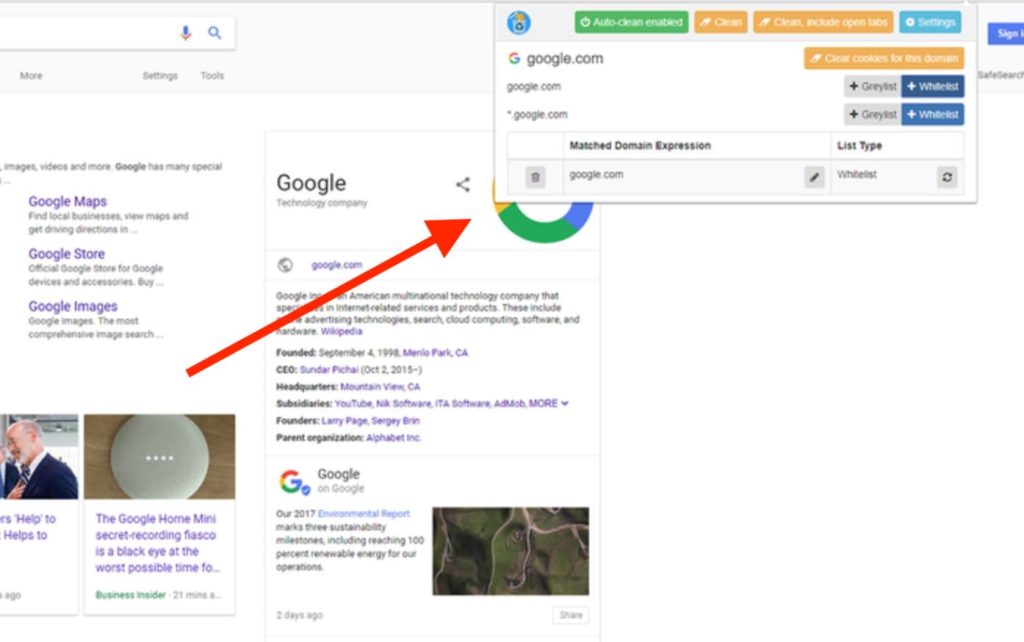
Firefox Multi-Account Containers
Do you need to be simultaneously logged in to multiple accounts on the same platform, say for instance juggling various accounts on Google, Twitter, or Reddit? Multi-Account Containers can make your life a whole lot easier by helping you keep your many accounts “contained” in separate tabs so you can easily navigate between them without a need to constantly log in/out.
Firefox Multi-Account Containers
Firefox Multi-Account Containers lets you keep parts of your online life separated into color-coded tabs. Cookies are separated by container, allowing you to use the web with multiple accounts and integrate Mozilla VPN for an extra layer of privacy.
By isolating your identities through containers, your browsing activity from one container isn’t correlated to another—making it far more difficult for these platforms to track and profile your holistic browsing behavior.
Facebook Container
Does it come as a surprise that Facebook tries to track your online behavior beyond the confines of just Facebook? If so, I’m sorry to be the bearer of bad news. Facebook definitely tries to track you outside of Facebook. But with Facebook Container you can put a privacy barrier between the social media giant and your online life outside of it.
Facebook Container
Prevent Facebook from tracking you around the web. The Facebook Container extension for Firefox helps you take control and isolate your web activity from Facebook.
Facebook primarily investigates your interests outside of Facebook through their various widgets you find embedded ubiquitously about the web (e.g. “Like” buttons or Facebook comments on articles, social share features, etc.)
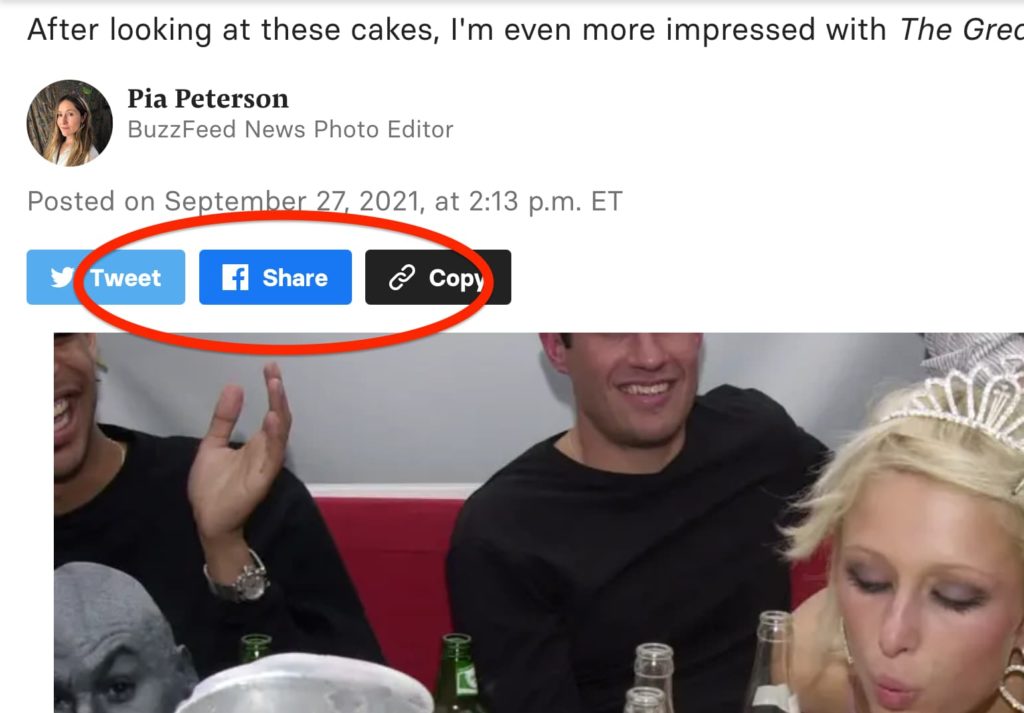
The privacy trade we make for the convenience of not needing to sign in to Facebook each time we visit the site (because it recognizes your browser as yours) is we give Facebook a potent way to track our moves around the web, since it can tell when you visit any web page embedded with its widgets.
Facebook Container basically allows you the best of both worlds—you can preserve the convenience of not needing to sign in/out of Facebook, while placing a “container” around your Facebook profile so the company can’t follow you around the web anymore.
CanvasBlocker
Stop websites from using JavaScript APIs to “fingerprint” you when you visit. CanvasBlocker prevents a uniquely common way websites try to track your web moves.
Best suited for more technical users, CanvasBlocker lets you customize which API’s should be protected from fingerprinting — on some or all websites. The extension can even be configured to alter your API identity to further obfuscate your online identity.
Disconnect
Strong privacy tool that fares well against hidden trackers used by some of the biggest data trackers in the game like Google, Facebook, Twitter and others, Disconnect also provides the benefit of significantly speeding up page loads simply by virtue of blocking all the unwanted tracking traffic.
Once installed, you’ll find a Disconnect button in your browser toolbar. Click it when visiting any website to see the number of trackers blocked (and where they’re from). You can also opt to unblock anything you feel you might need in your browsing experience.
We hope one of these anti-tracker extensions provides you with a strong new layer of security. Feel free to explore more powerful privacy extensions on addons.mozilla.org.